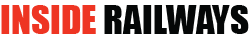Source: https://economictimes.indiatimes.com/wealth/save/travel-by-suburban-trains-daily-get-3-extra-value-on-indian-railways-smart-card-how-to-recharge-atvm-smart-card-online/articleshow/109644638.cms?from=mdr
Publisher: The Economic Times
The Indian Railways has launched an app called unreserved ticket system (UTS) to enable people to buy railway tickets online for travelling up to a specified distance. However, for greater convenience, Indian Railways has also come out with a new ATVM smart card. You can recharge this ATVM smart card online. A railway ticket can very well be booked from the UTS app, but the compelling reason to use a smart card to book a ticket is the extra value of 3% offered on using smart cards.
“Smart Card is used to purchase tickets through ATVM. Smart cards can be purchased at booking offices at any suburban station and recharged as per requirements. Commuters get a 3% extra value on every recharge. Smart card Cost is Rs 70/- (Rs 50/- refundable deposit & Rs 20/- recharge value),” said the Western Railway on its website as of April 27, 2024.
“Centre for Railway Information Systems (CRIS) has developed a facility for online recharge of ATVM Smart Cards through the UTSonMobile Website. As a result, passengers can now recharge their ATVM Smart Cards online using all digital payment methods,” said the South Eastern Railway in a press release dated August 18, 2021.
What are the types of tickets that can be purchased using the Indian Railways smart card?
According to the Western Railways website, these are the types of tickets that can be bought using the ATVM smart card: First and second class, single, return, platform tickets. You can also renew season tickets for adults and children.
How to recharge Indian Railways smart cards online?
The recharge process involves you first paying for the card and then loading the balance onto the card, just the same as we do in metro smart card online recharge.
The ATVMs are available at all suburban stations, according to the Western Railways website.
Here’s a step-by-step guide on how to recharge the ATVM smart card:
Step 1: Go to https://www.utsonmobile.indianrail.gov.in and either login to your account. You can create a new account if you are using UTS for the first time. For new registrations, you have to provide your mobile number, name, and ID card.
Step 2: Once logged in, click on the ‘Smart Card Recharge’ option from the menu button. Now look at your physical smart card and type in the unique 9-digit smart card number. Once this number is entered, type in the recharge amount and pay for it using a credit card/debit card/UPI, etc.
Step 3: Once the online recharge is successfully done, go to any ATVM kiosk place the smart card on the reader of the ATVM machine, and click the smart card recharge option. The recharged amount would be loaded onto the smart card.
“After successful payment, visit any ATVM within the Railway zone to complete the recharge,” said Western Railway on its website as of April 27, 2024.